Introduction
The WordPress dashboard serves as the nerve center of your website, providing you with the tools and controls necessary to manage and customize every aspect of your online presence. Understanding how to navigate the dashboard effectively is crucial for website owners, bloggers, and developers alike. In this comprehensive tutorial, we’ll delve into the Mastering the WordPress Dashboard, guiding you through its various sections, features, and functionalities step by step. By the end of this guide, you’ll be equipped with the knowledge and confidence to harness the full potential of your WordPress website.
Accessing the WordPress Dashboard
The first step in mastering the WordPress dashboard is accessing it. To do so, simply log in to your WordPress website using your admin credentials. Once logged in, you’ll be greeted by the dashboard, which serves as your command center for managing your site’s content, appearance, and settings.
Understanding the Dashboard Layout
The WordPress dashboard is divided into several sections, each serving a specific purpose. The main sections include:
Dashboard Home: Provides an overview of your site’s activity, including recent posts, comments, and updates.
Posts: Allows you to create, edit, and manage your blog posts and articles.
Pages: Similar to posts but used for creating static pages such as About Us, Contact, and Services.
Media: Manages your site’s media library, where you can upload and organize images, videos, and other files.
Comments: Allows you to moderate and respond to comments left by visitors on your site.
Appearance: Controls the visual aspects of your site, including themes, customization options, and widgets.
Plugins: Manages your site’s plugins, which add additional functionality and features.
Users: Manages user accounts and permissions for your site.
Tools: Provides various tools and utilities for importing, exporting, and managing your site’s content.
Settings: Controls general settings for your site, including site title, tagline, and permalinks.
Navigating the Dashboard Menus
Each section of the WordPress dashboard features a vertical menu on the left-hand side, allowing you to navigate between different areas of your site. Clicking on a menu item will expand it to reveal additional options and settings. Take some time to familiarize yourself with the various menus and submenus, as they contain essential tools and controls for managing your website.
Creating and Managing Content
One of the primary functions of the WordPress dashboard is creating and managing content for your website. Whether you’re writing blog posts, creating pages, or uploading media, the dashboard provides intuitive tools for these tasks. Navigate to the Posts or Pages section to create new content, or visit the Media library to upload images and videos.
Customizing Your Website’s Appearance
The Appearance section of the dashboard allows you to customize the visual aspects of your website. Here, you can change your site’s theme, customize its colors and fonts, add widgets to your sidebar or footer, and create custom menus for navigation. Experiment with different themes and customization options to give your site a unique look and feel.
Extending Functionality with Plugins
WordPress plugins are additional pieces of software that add new features and functionality to your website. The Plugins section of the dashboard allows you to browse, install, activate, and manage plugins with ease. Whether you’re looking to add contact forms, social media integration, or SEO optimization tools, there’s a plugin for virtually every need.
Managing Users and Permissions
If you have multiple users contributing to your website, the Users section of the dashboard allows you to manage their accounts and permissions. Here, you can add new users, assign roles and capabilities, and edit existing user profiles. This is particularly useful for larger websites with teams of writers, editors, and administrators.
Monitoring and Analyzing Your Site
WordPress offers various tools and plugins for monitoring and analyzing your site’s performance. From tracking visitor statistics with Google Analytics to optimizing your site’s SEO with Yoast SEO, the dashboard provides access to valuable insights and data that can help you improve your site’s visibility and effectiveness.
Maintaining Your Website
Regular maintenance is essential for keeping your WordPress website secure, up-to-date, and running smoothly. The Tools section of the dashboard offers utilities for performing tasks such as updating WordPress core, themes, and plugins, optimizing your site’s database, and creating backups. Make it a habit to perform routine maintenance tasks to ensure your site remains healthy and secure.
Conclusion
In conclusion, the WordPress dashboard is a powerful tool that empowers website owners to take full control of their online presence. By understanding its layout, menus, and features, you can efficiently manage and customize every aspect of your website, from content creation to site customization to user management. Whether you’re a beginner or an experienced developer, mastering the WordPress dashboard is essential for building and maintaining a successful website in today’s digital age.
Also Read: The Ultimate Guide: How to Install WordPress Like a Pro



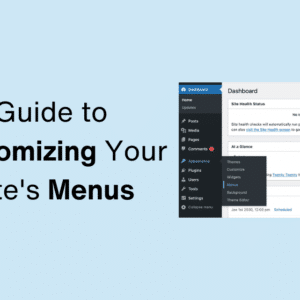

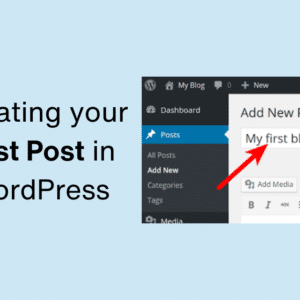
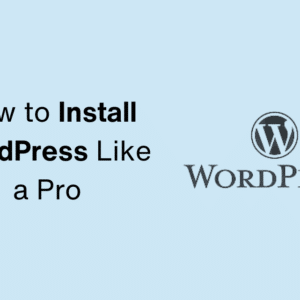
This Post Has One Comment